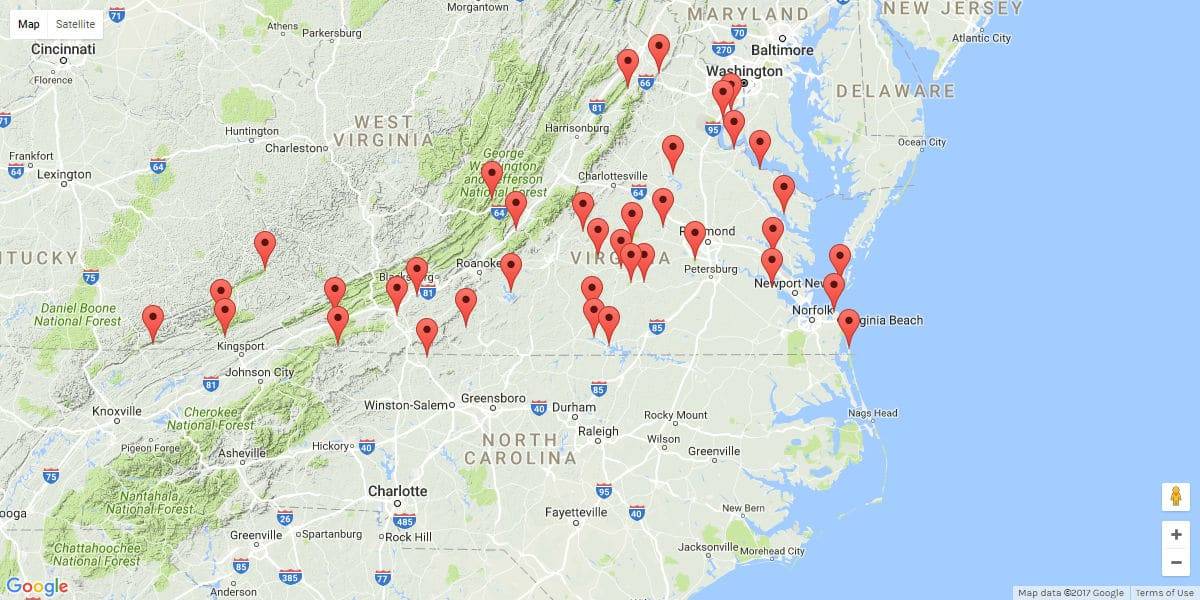This morning I was helping to work out some issues with a site using FacetWP and came across a useful filter contained within the Facet WP Google Maps addon.
Documentation for the Google Maps addon is a little sparse at the moment, so I thought it would be helpful to highlight the facetwp_map_init_args filter, which allows you to update the default Google Map options.
In this case we wanted to disable the scrollwheel zoom, so added the following code to functions.php.
1add_filter( 'facetwp_map_init_args', 'prefix_prevent_scroll_zoom_on_facet_map' ); 2/** 3 * Filter the Google Map options to prevent scrollwheel zoom. 4 * @link https://craigsimpson.scot/code/filter-facetwp-google-map-options 5 * 6 * @param array $args Array of init settings for Google map. 7 * 8 * @return array $args Modified array. 9 */10function prefix_prevent_scroll_zoom_on_facet_map( $args ) {11 $args['init']['scrollwheel'] = false;12 return $args;13}Other Google Maps options can be set using the filter, such as preventing the map being draggable or removing the default map controls.