Update, March 23rd 2025: The below plugin is still available and will continue to be supported, however my new project BePostcodes.com may be a better fit. Rather than purchasing a WordPress plugin, and then paying for a separate subscription to a postcode lookup service, I decided to build a one-stop solution. BePostcodes.com is a simple, easy-to-use UK postcode lookup service that integrates seamlessly with Gravity Forms, and will eventually support WooCommerce and other popular WordPress plugins. Get Started →
Gravity Forms has long been a staple of my WordPress development toolkit, and over the years I’ve created custom field types and extended the plugin to do lots of interesting things.
Today I’m happy to share the release of the plugin UK Postcode Lookup for Gravity Forms, which extends the standard Gravity Forms address field to integrate the GetAddress.io postcode lookup service.
With the plugin activated, and your GetAddress.io API key in place*, your visitors can enter their postcode and select their address from a dropdown list of suggestions instead of moving from field to field and manually typing in their details.
*use of this plugin requires an active GetAddress.io subscription.
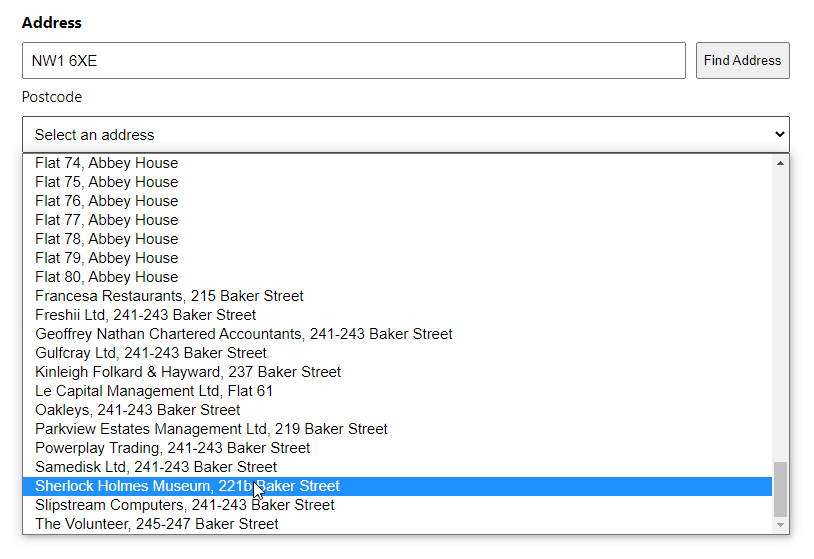
Single Site License
£19.99 per year
You may download and use the plugin on a single WordPress installation, and access plugin updates and support by email for the duration of your subscription.
Five Site License
£49.99 per year
You may download and use the plugin on up to five WordPress installations, and access plugin updates and support by email for the duration of your subscription.
Installation & Use
- Upload and activate the UK Postcode Lookup for Gravity Forms plugin.
- Enter your GetAddress.io API Key, and plugin license key on the Forms > Settings > UK Postcode Lookup page.
- Edit your form, select your address field, and check “Enable UK Postcode Lookup” under General Settings.
It’s important to note that this plugin works with Gravity Forms’ built-in Address field. If your form is set up differently and uses separate text input fields to make up the address, for example, then you’ll need to rework your form to utilise this plugin properly.
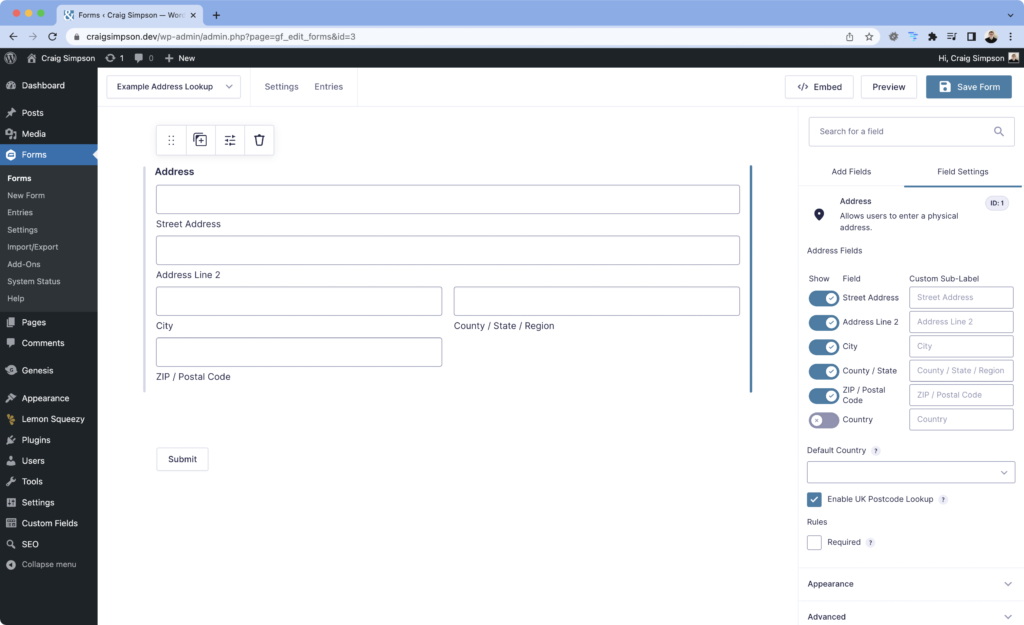
Changelog
1.0.8, November 29th 2023
- This update allows the GetAddress.io API key to be stored in a
wp-config.phpconstant,GF_UK_POSTCODE_LOOKUP_API_KEY
1.0.7, November 29th 2023
- This update corrects the plugin behaviour when using it inside a multi-page form using AJAX.
1.0.6, May 24th 2023
- Use the placeholder text from the postcode field in our postcode lookup field.
- Update URLs to the plugin, to make sure the .scot domain is used
- Remove extra / in the JS path for the frontend script file.
1.0.5, October 22nd 2022
- Further update the JS, so that all messages are removed, whether positive or negative.
1.0.4, October 11th 2022
- JavaScript updates, looking for existing error messages or select dropdowns and removing them before adding new ones.
1.0.3, August 27th 2022
- Minor change so that the front end JS runs on the
gform_post_renderhook, rather than just on document load.
1.0.2, June 10th 2022
- Fixing plugin version number.
1.0.1, June 9th 2022
Minor release, improving compatibility with older PHP versions.
- Removing use of nullable return type, so as not to require PHP 7.1.
1.0.0, April 12th 2022
- Improve error handling when invalid postcode entered.

